To set up you Mac OS 8.x or 9.x for dialup connectivity, just click on the Apple Menu and choose Control Panels from the list. This should bring up another list.

Under the Control Panels list, choose the Remote Access option.
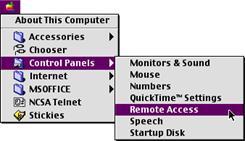
In Remote Access, change the login information if you find any to your First Step username and password. Then enter the First Step phone number provided for your city (without the area code).
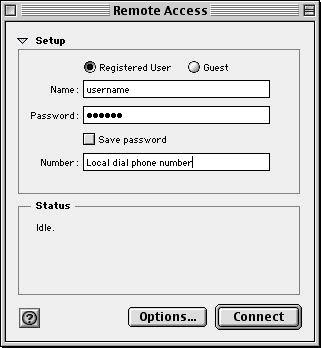
Now click on the Options button at the bottom of the box and make sure you are on the Protocol Tab. In the drop-down menu under Protocol, make sure you are set to use PPP (Mac OS 9.x machines might not offer this choice). To continue, make sure the first three boxes are checked at the bottom of this Protocol Tab.
DO NOT check Connect to Command-Line host. Now click Ok.
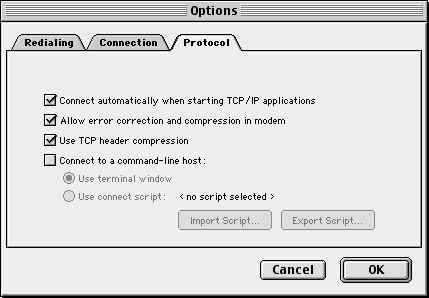
Close Remote Access.
You are done!