Mac Mail
1. Click Mail up at the top left of the screen and then select Preferences.
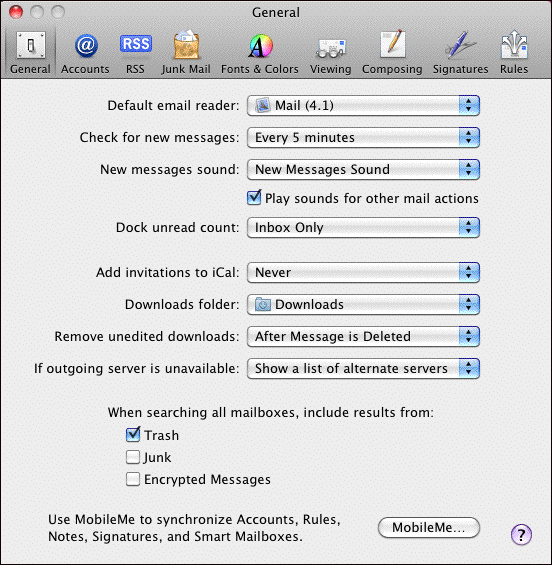
2. Click Accounts.
3. Make Sure your account is selected on the left and then clickthe blue arrow next to Outgoing Mail Server (SMTP) and select Edit SMTP Server List.
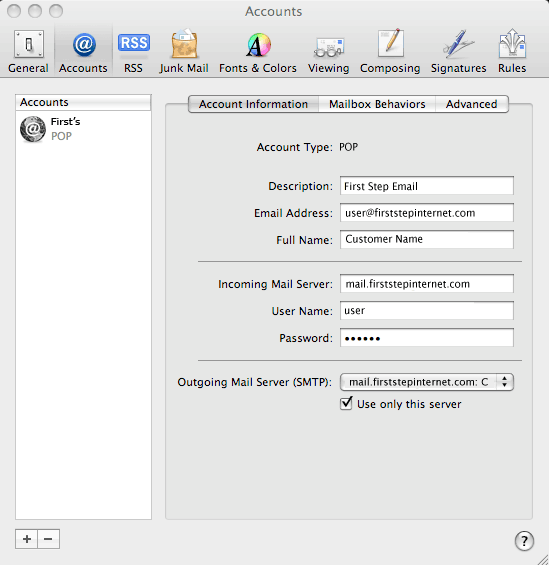
4.Click Advanced.
5.Make sure that it is set to use default ports 25, 465, 587. Make sure that Authenitcation is set to Password, and your username (The part of your email address before the @ symbol) and your password are typed in.
6. Click OK and close the menu. You're done.